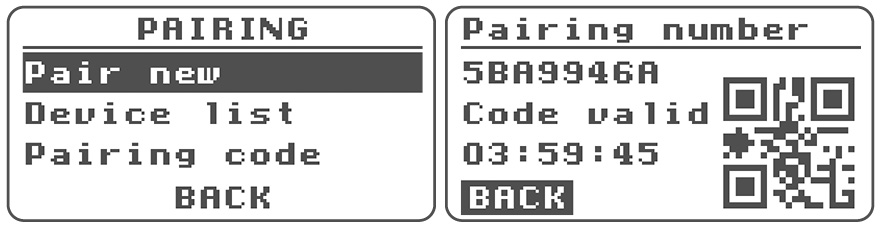To remotely control and monitor your Smart RF energizer, you must first pair it with the central device Wi-Fi gateway.
Pair new
It is used to pair a new device. The Pairing number screen will be displayed and the blue LED will flash rapidly at the same time. Near or far-off pairing may now be carried out. Pairing can also be initiated as follows: switch off the energizer with the ON/OFF button to standby mode, hold the ON/OFF button > 5 s, the blue indicator LED will flash.
- Near pairing is done by placing the RF antenna of the gateway (which is also brought into pairing mode - How to set pairing mode on gateway device read here) and the RF antenna of the Smart RF energizer together.
- Pairing may also be carried out remotely (RF energizer does not need to be near to the gateway). The screen displays the eight-digit matching code and the code validity (Code valid). The code is used to remotely pair the RF energizer with the gateway. The same code is recorded in the QR code. You can retrieve the code from the screen with your mobile phone camera, or scan the QR code and then enter the code in the gateway for pairing.
Device list
The Device list shows the type of gateway to which the RF energizer is paired and the beginning of the gateway's MAC address at the end. One RF energizer can be paired to a maximum of 3 gateways.
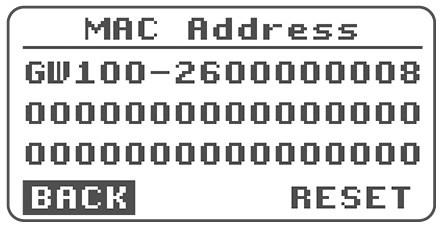
- By selecting RESET you can delete all paired gateways from the RF energizer. This will also change the MAC address of the energizer. This means that the gateway will no longer be able to send and receive data from the RF energizer. This function is used to remove the energizer from the gateway - e.g. when selling RF energizer, so that the original owner cannot control the new owner's RF energizer via the cloud.
Pairing code
The pairing code generated in the Pair new item as Pairing number can be displayed again in the Pairing code item during the validity period. The validity of the pairing code is set to 4 hours.
Can't pair your devices? Contact our technical support where we will advise you.
Phone: +420 730 893 828 | E-mail: info@fencee.eu