Before deleting your account, please read the consequences of deleting your user account.
What does deleting my account involve?
You will lose all data and content in your account e.g. created fences, shared devices and remote access to devices - You will not be able to use fencee Cloud services - You will lose access to fencee Cloud.
Checking before deleting your account
Make sure that deleting your account does not affect how other users can access your devices.
Delete your Android account
Deleting a user account in the mobile version of the Android app.
- Log in to your account.
- Click on the user icon to open your account settings.
- Press Delete Account at the bottom of the screen.
- Press the Delete button to confirm your choice.
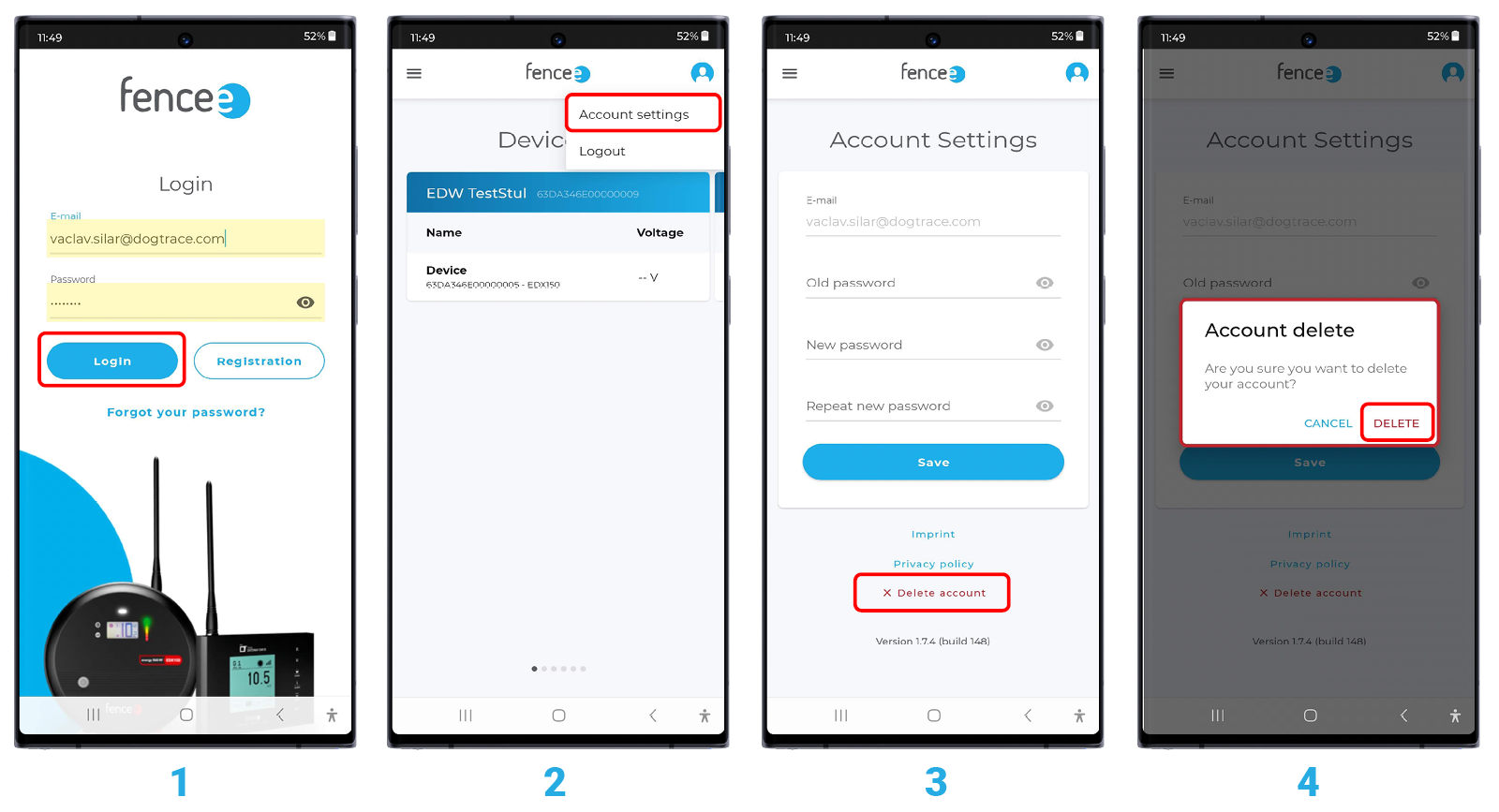
Delete your iOS account
Deleting a user account in the mobile version of the iOS app.
- Log in to your account.
- Click on the user icon to open your account settings.
- Press Delete Account at the bottom of the screen.
- Press the Delete button to confirm your choice.

Still not sure how to delete your fencee Cloud account? Contact our technical support where we will advise you.
Phone: +420 730 893 828 | E-mail: info@fencee.eu






